I typically have my 1st tab and 2nd tab in Firefox as GMail and Google Calendar, respectively.
Not any more.
There are two lab settings that I think are just great: 1) The Google Calendar in Gmail, and 2) the navbar drag and drop.
This is what I recommend: turn on the two lab settings mentioned above. Then, drag the calendar in GMail as high as it can go, and minimize everything else. Now that you have your calendar in your GMail, you don't need those reminder emails from Google Calendars (the ones you forget to delete over the year and have to waste Christmas Night discarding). To mass turn off default reminders, go into Google Calendars settings and "remove" the default reminder. This should turn off a vast majority of your reminder emails. Now, take a breath, and close your 2nd tab.
Or put pandora.com there instead.
Now whenever you hear a song you like, just hit ctrl+2 and give it a thumbs up, like the one your mom gave you when got a sack in the championship game!
Rudy!
Subscribe to:
Post Comments (Atom)


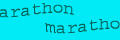
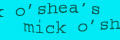

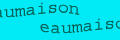

No comments:
Post a Comment